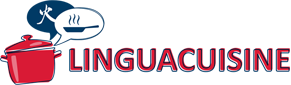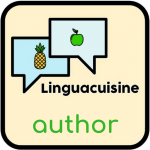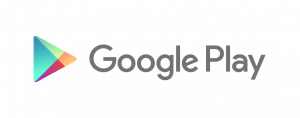We are delighted to present the second release of the Linguacuisine app. The icons below represent the three parts of the app: the player, the online community and the authoring tool.
The Player
The player (the icon with the green background) allows you to search for and play recipes so that you can try out a range of delicious recipes from international cultures and cuisines, while learning the language. We now have recipes available in: English, Greek, Italian, French, Spanish, German, Catalan, Turkish, Quechua, Chinese, Korean, Estonian and Vietnamese. Select one of these in ‘recipe language’, then press ‘search’ and the recipe will appear.
Finding a Recipe to Play
Choose the language which you want to learn by clicking ‘recipe language’ and selecting from the drop-down menu. Then click ‘search’ on the right-hand blue button. You will see a list of recipes to play – choose one by clicking on it. Some languages do not yet have recipes.
If you prefer, you can use the drop-down menu ‘search for’ to look for types of recipes, e.g. ‘vegan’.
You can also change the interface language on the drop-down menu at the top.
The Author
The recipe author (the icon with the yellow background) allows you to author a recipe, add audio and video elements and share your recipe for others to try. Use our tutorials to learn how to use the app.

The Online Community
Built into our player app is the online community.
You can give a rating out of 5 stars and write a review of a recipe as well as see all recipes by an author.